Smart Recognition
Tebi recognizes the foreground objects in your images and places the text behind them.
Text Editing
Customize your text as you want. Background color, font, gradient, and more.
100% Privacy
Your images are processed locally on your device. We never store or transmit your data.
Edit. Share. Enjoy.
Create stunning images in seconds. Share them with anyone.

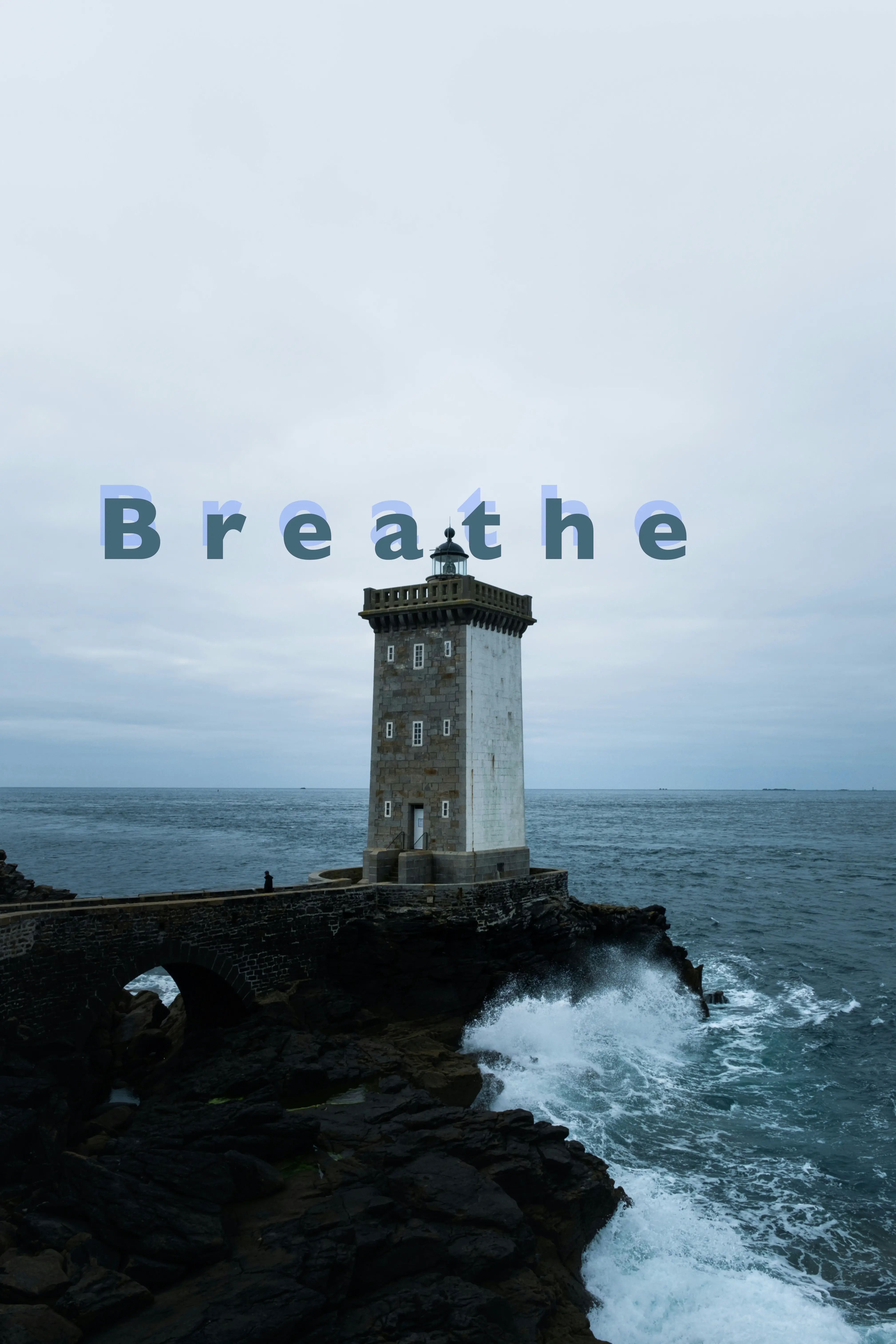





What people say about Tebi?
They love it!
4.7
on 480+ reviews
across all app stores
FAQ
What is the text behind image effect?
The text behind image effect is a design technique where
text appears to pass behind foreground objects in photos.
Tebi uses smart object recognition to automatically
identify elements in your image and place your text behind
them.
How do I put text behind objects in my photos?
With Tebi, putting text behind image objects is simple as:
1) Select a photo, 2) Enter your text, 3) Customize fonts
and styles, and 4) Done. You can also make adjustments to
perfect the position and appearance.
What types of images work best for text behind image effects?
Images with clear foreground objects against a simpler
background work best for text behind image effects.
Portraits, product photos, nature scenes with distinct
elements, and architectural images all perform
excellently.
Is my data safe when using Tebi for text behind image effects?
Yes, absolutely. Tebi processes all text behind image
effects directly on your device. We never store or
transmit your photos to any servers. 100% privacy,
forever.
How can I customize text when placing it behind image objects?
Tebi offers extensive text customization options for your
text behind image creations. You can change fonts, adjust
colors (including gradients), modify size and position,
add background colors or shadows, and apply various
effects.
What makes Tebi different from other apps for placing text behind images?
Tebi stands out from other text behind image apps with its
advanced smart recognition technology that automatically
identifies objects without manual masking. It's dead
simple to create stunning images for your social media
posts.
hello
Download Tebi
from the App Store
Try Tebi for free on the App Store and unlock the full version
with a one-time payment of $5.99, or the equivalent in your
region.

